Judging a source of information as reliable or not can be very hard and challenging! This has become even truer with the advent of Internet as an unlimited source of online books, journals, essays, abstracts, articles, reports, conference proceedings, etc. because anyone can put material on it and online publications are less controlled than paper ones.
I’d like to start with an overview of some Web tools you can use to retrieve useful sources online:
(My reflections are based on information I found in the University of Essex & Monash University websites)
I’d like to start with an overview of some Web tools you can use to retrieve useful sources online:
(My reflections are based on information I found in the University of Essex & Monash University websites)
SEARCH ENGINES
In general, to find useful sources, I start asking a search engine using keywords related to the subject I’m interested in. This is often very frustrating because you can end up with so many useless results. For this reason I usually have a look only at the first result pages; there you’re more likely to find relevant links, and if I don’t get anything interesting, I try to reformulate my query in the search bar. As stated in the University of Essex website, in order to cut off irrelevant material, you can enclose the words you want appear together within inverted commas, or you can use the Boolean operators. Sometimes I carry out advanced searches with Google; this way I can ask only for PDFs (this is the file type academic papers written by university professors or experts are mostly published) or for .edu, .ac.uk websites, which are more trustworthy since they’re websites of American or British universities.
META-SEARCH ENGINES & SPECIALIZED SEARCH ENGINES
Reading the Tips from the University of Essex allowed me to learn of meta-search engines, like Mamma (i.e. ‘search engines which search other search engines and give you the most relevant returns from each’), and of specialized search engines, such as Google Scholar, which enables you to search for scholarly literature (peer-reviewed papers, theses, books, abstracts and technical reports) belonging to all areas of research.
WEB DIRECTORIES
According to the Monash University, Subject Gateways or Directories are lists of webpages, divided into subject areas; I’ve never considered the usefulness of such tools to find sources, but if you are interested in Languages and Linguistics, as I am, let’s have a look at these pages from Yahoo Directory (click here) and from Google Directory (click here). They show how much directories can be of help to quickly find out a number of relevant sites that undoubtedly deal with the subject you are doing research.
DATABASES
There are lots of repository sites offering lists of links to other sites that are arranged by topic and that can be trusted because they have been evaluated and selected by subject specialists; two examples are the Librarians' Internet Index and the Intute website.
By the way, whatever tool you might use to retrieve reference material, before opening a webpage, you should always have a look at the URL: the domain can tell you a lot about the organization hosting the webpage: whether it’s a commercial (.com or .co), educational (.edu or .ac), non-profit (.org), military (.mil), government (.gov), international (.int) organisation, etc. The fact that a webpage is hosted by a .edu or .gov organization is a further guarantee of its quality and relevance. Another thing you ought to look at is the site rating. For example, now that I can subscribe to feeds or bookmark on del.icio.us, I often check the number of subscribers a site has. If it’s high, this can be considered further evidence for its reliability.
CRITERIA I used or will use to evaluate sources of information (no matter whether they are on paper or on the Web)
(My reflections make reference to information I found both in Purdue’s OWL and San Diego State University websites)
TABLE OF CONTENTS & PREFACE
First of all, I always have a look at the table of contents in order to have an overview of what is discussed in each chapter or section of the source and so to decide if it’s worth reading it. Then, I always read the preface or introduction of a document to have a deeper insight into its content and to better understand what the author’s aim is.
AUTHORSHIP
I try to find out who the author is (this can be more difficult if the source is a webpage), and once I know the author, I search for further information about his/her career: what his/her profession and education level are, what else he/she has written, if he/she is an expert in the field and why. Finally, another relevant aspect is to see if the author is quoted in other sources and whether he/she gives a contact address; this is actually a good signal of the author’s responsibility.
TIMELINESS
Another point is the publication date: when the source was first published, if and when it has been revised or updated. This is quite important since outdated material cannot be useful any more.
PUBLISHER
As I’ve said above talking about the importance of the domain in the URL, the publisher’s reputability (in case of a webpage the organization hosting it) is meaningful too. According to OWL, some publishers ensure some quality control over the material, for example, ‘a university press or a government agency is likely to be a reputable source that reviews what it publishes’. As a matter of fact, the fact that a work has been reviewed increases its reliability.
AUDIENCE
In the preface (and this again proves the importance of reading it), the author usually says who his/her target is. If not, you can realize if you are the intended audience just by quickly reading through some passages and check if the style, level of information, and assumptions the author makes about the readership are appropriate for you. According to your general knowledge on the subject and to your purpose, the source may be too scholarly, too specialized, or too general to be valuable to you.
BIBLIOGRAPHY
You ought to check what material the author makes reference to in his/her work, if it is dependable and, thus, if it could be exploited for your research as well. For instance, I always check if the author documents the sources he uses both within the text and, at the end, by listing them in a bibliography; I carefully read through the bibliography to see if the reference material is valuable and might be helpful for me too.
Elena
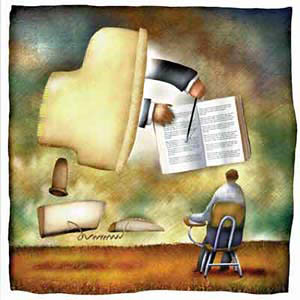



6 commenti:
Hi Elena!
How are you?
I read trough your post and I found it very interesting! Definitely, I love it!
You provided so much detailed information... it seems like you are a student of Computer Science and not an English learner.
I don’t know if you were so learned about technology before starting this course; anyway I must admit that you are very competent in this field.
While reading through your post I had the feeling of reading through an encyclopaedia because your explanations were excellent. By the way, while the content was so complex and exhaustive, the style and register you used were not encyclopaedic at all!
The language was very smooth and clear; it wasn’t as elaborate as in an encyclopaedia.
So, I really appreciated your post because I learnt many new things without getting bored! Well done, Elena!
Keep on with the good job!
See you then
Martina
Hi Elena!
Here I am commentig your post!
Week by week I'm a bit scared of being repetitive! However, I'll try to be concise and tell you what I think about your post!
I really liked the fact that you arranged your post by topic! That is really interesting and different from all the other topics written by our peers!
I particularly agree with you when you talk about advanced searches with Google and about the need of judging URLs!
Moreover, I didn't know anything about "databases", so I'm happy to have learnt something while reading your post!
As for peer-reviewing, just check the punctuation of the first paragraph of your post, maybe there's a full stop missed!
And, as I already said to Silvia, maybe there was no need of repeating and explaining all the criteria to judge a web document, because we all had the chance of reading much about that in the links Sarah suggested us!Actually It's much better to read what you think about this topic!
See you soon!
Camilla
Hi Elena!
I’ve just read your comment on my post… Thank you very much for your suggestions and corrections! Even if I always read and reread my posts, I often make stupid mistakes! :-(
As far as your post is concerned, I think it is very well written. You effectively managed to explain the tools you can use in order to find useful sources online and your criteria for judging sources of information. I like your way of writing; your posts are always very detailed and exhaustive, and your language is very friendly. Excellent job!
I never thought about the usefulness of web directories and databases as helpful sources to find information. Thank you for your suggestion!
I didn’t find any important grammatical mistake; I agree with Camilla when she said that probably you missed a full stop in the first paragraph.
That’s all for now!
See you soon
Veronica
Hi Elena
I agree with Martina when she writes that you are very competent in this subject. Sometimes I fell clumsy when I surf on the Net! Maybe you could give me some lessons! :-)
I really loved reading trough your post. You gave very useful tips. Your explanations are clear and exhaustive. Good job!
Well, as Martina did, I learnt something more about evaluating a website thanks to your post! For example, I found very interesting the sections dealing with database and directories. Thanks for your useful suggestions!
Silvia
Hi Elena!
First of all, thanks for your peer reviewing. I didn't remember that "research" is a mass noun. As for Bloglines, I wrote the wrong word because I wanted to talk about del.icio.us. Sorry for the mistake, but during these days I use bloglines a lot! :-)
Your post is really useful and I think that you gave us very clear descriptions about the different criteria to follow when we search for information on the Web. I saw that in your comment to my post all of you wrote that Wikipedia cannot be inserted in a thesis. Ok, you have convinced me!!! :-)))
I think that Boolean operators are really useful when you use a search engine. I learnt them some years ago. Although they're easy to remember, I had forgotten them, so...Thanks for having me reminded of that! It will save me time! :-)
In particular in your post I saw that you take into account also the audience. I didn't write it in my post, but I think you are right and it is important to know to whom the text is oriented.
Thanks for your contribution!!!
Marina
Posta un commento